Demand for tech products like iPhone, being non-essential, has plummeted due to the coronavirus pandemic. As per Fortune, Apple’s first quarter iPhone sales for 2020 fell by 7%, and the hole can only get bigger as COVID-19 continues to hammer economies.

With the current situation, more people are exploring the pre-owned iPhone market than heading to their nearest iPhone store. The clear advantage is cost savings.
Why shell out $700 for a retail iPhone 11 when you can buy a used-but-still-decent one from people and platforms?
At a slashed price, you can enjoy features the brand boasts: Liquid Retina HD display, water resistance, Face ID, fast-charge, A13 Bionic chip, and iOS 13 among others.
But without due diligence and inspection, buying a used iPhone can easily be the worst mistake of your life. Some consequences include: problematic buttons, small dents on the screen, or much worse, cops waiting on your doorsteps.
Below are 4 actions to take before deciding to buy a pre-owned iPhone:
(Note: You can shop for a refurbished iPhone at Apple’s website, or through eBay, Craigslist, Get Orchard, etc. Platforms that allow thorough phone inspection, months of warranty, and customer support are much better than individual sellers.)
#1: Test the iPhone’s IMEI
Prior to meeting up, you should ask the seller for the phone’s IMEI number. It is a serial number unique to the iPhone. To ensure the item isn’t tagged as ‘lost’ or ‘stolen,’ subject it to IMEI blacklist checkers online.
If the device unfortunately qualifies, then you have already saved yourself from meeting with a possible criminal.
There are instances though where you may be given the IMEI of another legit device. Hence, make sure you key in *#06# on the iPhone keypad (or go to Settings > General > About) to flash the correct number.
If the number doesn’t tally with what was initially given, it’s a clear red flag.
#2: Use Apple’s Check Coverage before buying
Thanks to Apple, every device made by them has an official log in their Check Coverage page. This means you can check the status of the iPhone you are about to buy.
Here’s what you can uncover on Apple’s check coverage:
- Validated Purchase Date
- Any available technical support on the iPhone (if expired, the phone is typically eligible of technical support purchase through an Apple advisor)
- Any AppleCare coverage for service and hardware repairs (or eligibility to purchase)
To access such accurate information, ask the seller for the iPhone’s Serial Number first. This can be found on the About page (same with IMEI). Input it on Apple’s check coverage to review the iPhone’s status.
Why is this important?
Because the seller can make false claims like purchasing the product “just a year ago,” or that the phone still has repairs coverage.
Compare those claims with the Apple information to know if it’s true and valid.
Tip: Know the serial number prior to the purchase date, and check if the same was given to you on the day of exchange.
#3: Watch out for Activation Lock
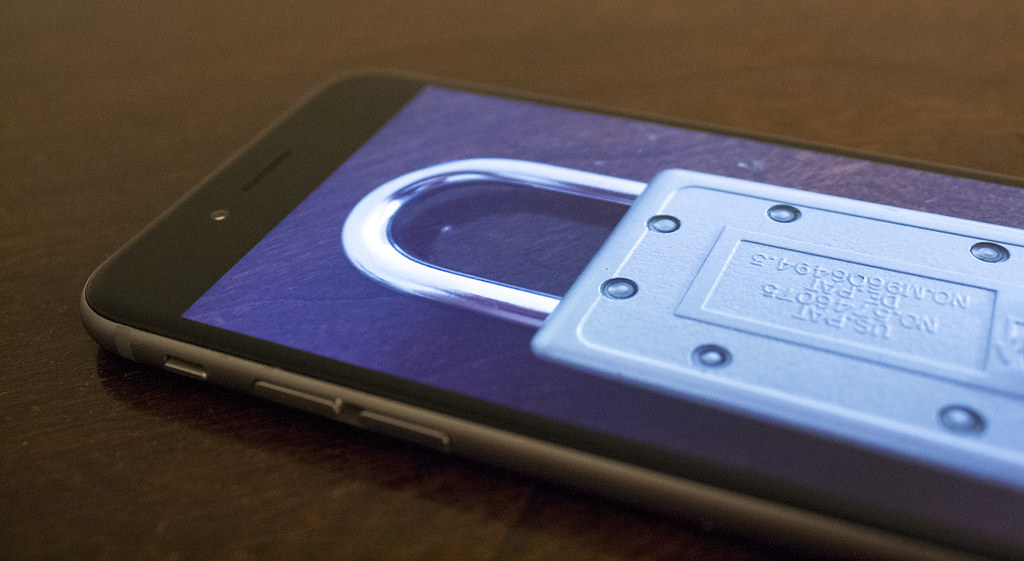
Activation Lock is a theft-deterrent system associated with an iPhone’s Find My.
If the rightful owner flags his phone as lost or stolen through Find My, Activation Lock will automatically require the Apple ID and password associated with the iPhone to unlock it. Otherwise, it’s forever stuck there.
If the seller cannot provide the credentials, it’s most likely the iPhone is a stolen one.
Before taking ownership of a used iPhone, see to it that the owner has turned off Activation Lock. Then have him erase the device by going to ‘Erase All Content and Settings’ (under ‘Reset’ which is under ‘General’).
Also have the seller’s Apple ID completely unlinked to the device by logging into iCloud.com. Afterwards, set up yours.
#4: Physically test the iPhone and its operability
Once you confirm that the used iPhone isn’t tagged as ‘stolen,’ has ample coverage, and not activation locked, testing its functionalities is the final step before you pull out your wallet.
Bringing a techie friend helps as he can assist you when testing the phone. Bring with you working Apple headphones and charger as well.
Start off with the screen. Make sure the brightness adjusts accordingly with the slider, and that when it’s set to max, a white background appears really white (without any shade).
Every space of the screen should be responsive to touch as well.
Hold your finger on an app icon on the home screen. You’ll notice the app icons shake, which allows you to edit the Home screen and remove an app. Drag the icon on every corner of the screen. It shouldn’t have any dead spot, where dragging stops even if you didn’t let go of your finger.
Headphone and charging ports must work fine. If sound is available on only one headphone, or if charging easily stops with slight interruption, raise it to the seller.
Meanwhile, cameras of the iPhone must be able to autofocus with a tap on the screen. Pictures and videos taken should have crisp resolution as per Apple standards (12 MP for an iPhone 11 front-facing cam).
Be wary of liquid damage. As per Business Insider, upon removal of the SIM tray and there’s red color in the slot, that signals an activated LCI, meaning water damage.
Ultimately, inspect all wireless connections, try speakers and mics, and test all buttons including mute switch and AssistiveTouch.
Conclusion
Make sure you exhaust all the precautions above before taking that iPhone. Doing so allows you to have better satisfaction of the product and good value for money.
Here at HLC Wholesale, we pride ourselves with offering the trendiest and budget-friendly smartphone accessories. Visit our website now and get up to 10% off on qualified orders.



