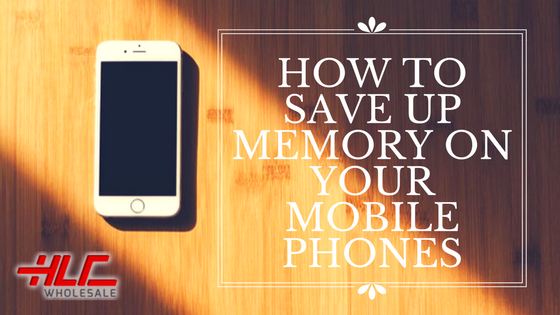With smartphones connected to the internet 24/7, it is possible to accumulate a lot of junk in a very short time. Today’s smartphones are designed to update their native and installed apps. Most people are not aware that the tricks that were used by internet marketers on the PC have moved onto smartphones. This includes silent installation of adware and other unwanted and potentially software that can take up a big share of phone memory. How can you keep your phones fast with uncluttered memory?
Clear temporary data
When you use an app on your phone, the phone will usually keep part of this data in its temporary memory for fast access in case it is needed again. When several apps are used, this data will keep piling up in the phone’s memory.
You can free up a sizeable share of a phone’s memory by clearing the temporary data in the phone’s cache. There are apps that can help you clear up this memory. A good example is CCleaner which will periodically wipe this clutter.
Uninstall unnecessary apps
What apps are frivolous? For a small business, having game apps on the staff phones is counterproductive. These should be uninstalled. Some apps will auto-start when the phone is switched on meaning they take some part of the memory even when not in use. Go to your phone settings and scrutinize the list of Apps. On Android phones, you can tap on the ‘Running’ tab to see which apps are running but are not needed.
Cloud storage
A smartphone will use part of its disk space for memory applications when the data being handled is high. This means that a clogged hard disk will function less efficiently as a memory space. One way of keeping a clean hard disk is by storing data in cloud storage. If using an Android phone, this is easily done by using the pre-installed Google Drive. Instant messaging apps like Whatsapp also allow for periodic backups. You can then delete the duplicate files on the hard disk.
Install anti-virus
Good antivirus software is not only for your PC. Smartphones are increasingly becoming targets of malicious software. Top of these is adware or trackers that monitor your phone usage and push targeted advertisements.
Install one of the free antivirus software and regularly scan your phone for this malware. Good examples are Kaspersky and AVG antivirus free.
Factory reset
For a phone that has become too slow and requires a lot of work uninstalling individual apps and files, there is the option of a factory data reset. This wipes everything on the phone.
If you cannot afford to wipe out your files, perhaps you really needed to upgrade your memory card.